Mobile marketing
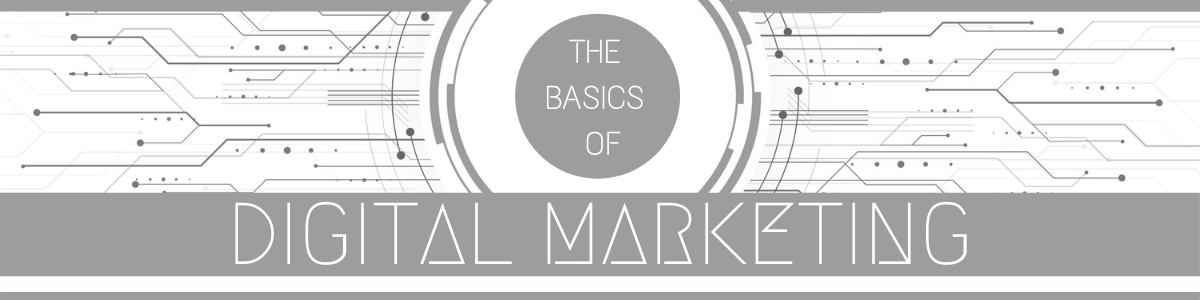
Introduction for advertising on mobile
As people spend more and more time on their mobiles, businesses are increasing their mobile advertising in order to reach new customers.
(1) Benefits of mobile-specific marketing
These days, people spend more time looking at their smartphones than they do computers. Mobile devices allow people to stay constantly connected. And are helping them become smarter, savvier shoppers. Smart businesses are catching on and putting more effort into reaching these potential customers through mobile advertising.
Advertising to users on mobile devices can help you achieve a lot of different things. For example, mobile advertising can help you get more phone calls and inquiries. Or drive more people into your shop or website. It can also get more people to download your mobile app.
But here’s where it really gets interesting. Mobile advertising gives you a lot of unique opportunities to connect with people, while they’re using their mobiles. For instance, you can target potential customers based on their location. Or offer them useful tools like “click-to-call” ads.
(2) Mobile opportunities available to advertisers
Your business’ approach to mobile advertising will depend a lot on your specific audience, and your overall business goals. Let’s look at a few places where you can target your mobile audience.
First, your website can show up in search results. And you can also run ads that appear when people search key terms related to your business, or industry.
Say you’re a plumber and you want to target homeowners who might need your services. Your search ads might appear when people search terms like: plumbers near me or kitchen sink clogged.
(3) Challenges to effective mobile advertising
Try to focus on shorter keywords and phrases mobile users might search. Remember, many people are all thumbs when it comes to typing on their phone! They’re not searching the same way they do on a computer. They’re much less likely to search for detailed, long phrases. You can also use display ads to target people who are browsing mobile sites. The ads can appear in text, image or video form, on those websites.
Since mobile ads are naturally small, they should present a strong, concise message with a clear call to action.
You can even advertise to people while they are using mobile apps. For example, if you wanted more people in your local area to know about your plumbing services, you could post ads inside apps like Yelp or Which? where customers leave reviews. While there are many opportunities within mobile advertising, there’s also a few important things you should consider before investing money.
Running brilliant ads is only half the battle. It’s equally important to have a mobile-friendly website, or your impressive ads on Google or Facebook could still fall flat. Because your mobile ads will send people to a site that hasn’t been optimised for their device. Leaving them with a less-than-stellar customer experience. Also, remember that not all mobile devices are the same. So another useful trick is customising ads. That way, they’ll work well across a variety of screens.
One way to do this is to use short, clear text in your ads. You can also use what are called “ad extensions”. These are special features that will help people call you, or get directions to your shop’s address. These features will automatically resize themselves to best fit any device. So that’s mobile advertising.
(4) Search campaign for mobile
By running mobile search ads, you can get your business in front of potential customers right when they are looking for products or services you offer.
(a) The importance of having a mobile-friendly site
Running search ads on mobile devices can help your business with many goals. Perhaps you want to get more leads, phone calls, or purchases? But before you get started, it’s really important that your website is mobile-friendly. So, what exactly does that mean?
First, your loading speeds should be super fast. Nobody likes to wait for a website to load. Especially people using mobile devices.
Next, make sure your website looks and works the way it should on all types of mobiles.
Last, your site should be really easy to use for people on mobiles. That means nice big buttons that are easy to see and click, minimizing typing, and clear navigation options.
(b) Getting your keywords and ads right
Fortunately, there are lots of tools to help you make your website more mobile-friendly. OK, so let’s assume your site is mobile-friendly and ready to get more traffic. Just as with any search campaign, you’ll need to pick out which keywords you want your ads to appear on. You could use the same keywords you’re using in a regular search campaign. But, remember: users on mobiles don’t always search the same way that they do on laptops, or desktops. They are more likely to type shorter, simpler terms.
Let’s say you’re a plumber in North London. People on their laptops might search for terms like plumbers in Kentish Town. But the same people might search for things like leaky tap or clogged sink when they’re using their mobiles.
So how can you figure out which search terms are common on mobile devices? There are great tools for this to help you. Such as Google’s Keyword Planner or Bing’s KeywordResearch Tool. They can help you research a search term you’re interested in, and tell you what percentage of those searches come from mobile devices. Spend some time researching here and you’ll find the best keywords to use for mobile. Ones that are relevant to your business, and also commonly searched by mobile users.
Next, let’s think about your actual ads. People who search on mobiles are often very focused on completing a specific task. A person searching for plumbing services on their mobile is probably not casually browsing. They need help, fast!
So, make sure that your ad is laser-focused to the specific task your customer is trying to accomplish. If someone searches leaking bathtub, don’t show them an ad that says you can fix all kinds of plumbing issues. Instead, show them an ad that says if you can fix any bathtub problem fast. They’ll see it and know you’re right for the job!
So far, we’ve covered mobile-friendly landing pages, researching keywords, and focusing your ads.
(c) Special features for mobile search campaigns.
Now, let’s talk about a couple more tips and tricks you should know. The first tip might seem obvious, but here it goes. If you’ve created search ads targeted to people on mobile devices, make sure people on mobile devices will see them. If you don’t want your ads to also appear to people searching on computers, they don’t have to.
Search engines like Google and Bing will allow you to specify certain ads as “mobile preferred.” Which means that users on desktops won’t see your mobile ads. And vice versa.
Here’s one last tip. People on mobiles behave differently to people on computers, and how much you choose to pay for your ads can reflect this. Let’s say you’ve been running a successful search advertising campaign. But you check your analytics and notice that people on mobiles are 10% less likely to fill out your contact form. Well, if that’s the case, you can use something called a “bid adjustment” to bid a 10% lower price when your ads are appearing on mobile. Using bid adjustments can help you make sure you’re spending your money wisely, and getting the best bang for your buck.
Alright, we’ve covered a lot of techniques for making your search ads work well on mobiles. Remember, having a mobile-friendly site is crucial. Research the types of keywords your customers tend to search for when they’re on their mobiles. Keep your ads laser focused. And make sure you take advantage of special features for your ad campaigns.
(5) Display campaigns for mobile
Display ads on mobile are evolving rapidly, as new technologies reshape the landscape. There are multiple mobile ad networks that you can use, such as Google AdWords or InMobi. A display strategy that doesn’t include mobile is incomplete, because mobile is such a huge part of people’s lives. And a mobile display strategy that doesn’t include apps is also incomplete, for the exact same reason.
Whether you’re focused on driving sales or building a brand, mobile is more important than ever. That’s why a display ad approach that doesn’t include mobile is incomplete.
(a) The importance of trying different ad formats
Display advertising can help you achieve a lot of different goals. Like finding new customers, or building a brand name. No matter what you’re trying to do, mobile is going to be a really important part of your display advertising approach.
Display advertisements are all about capturing the attention of people browsing content online. That holds true in the mobile world as well. But there are few important differences to consider.
Let’s start with size. Think about all of the different types of mobile devices out there. You’ve got smartphones large and small, tablets, phablets and smartwatches. And who knows what new devices will be popular in a year or two? With so many different devices being used, it’s safe to say that a “one size fits all” approach to display ads isn’t going to work. Just think about it. You might have an ad that is super engaging on a tablet, but is oversized, or awkward on a smaller mobile. Or an ad that’s perfect for a mobile, but doesn’t capture the attention of a tablet user.
So, if you want your display ads to be successful on mobile, you’re going to need to experiment a bit. Try to find the right combination of ad formats to fit the devices your audience are using. This will give you a really good opportunity to dramatically increase the reach of your display campaigns.
(b) Tools to help you quickly develop ads
And here’s some great news. If you’re using the Google AdWords platform to run your ads, you can use the free Google Ad Gallery to quickly create professional-looking display ads, in all shapes and sizes.
Just like normal display ad campaigns, mobile display campaigns can be targeted to the audience you’re trying to reach, based on their interests. That’s true whether you’re using AdWords or other mobile advertising networks like InMobi. For example, if you’re a plumber, you might target people who are looking at websites that review plumbing services.
(c) Targeting apps
What’s unique about the mobile world, is you aren’t limited to showing your ads on websites. You can go a step further, and show your ads on mobile apps as well.
Apps have become a huge part of how people spend time on their mobiles. So it’s more important than ever to include mobile apps in your display ad approach.
If this seems complicated, don’t worry. We’re going to take you through it now.
Remember our plumbing example? We showed how your mobile display ads might target websites that offer reviews, right? Well, it’s quite similar with apps. You can target specific apps that are relevant to your plumbing business. Perhaps ones that provide reviews, how-to information, or DIY content.
So, when people are using those kinds of apps, your ads can appear. By including apps in your mobile display approach, you can reach even more potential customers.
(6) Social media campaigns for mobile
As a business owner, you want to make your brand visible to people who use social media on their mobile devices. This video will cover:
(a) How to create a mobile social media campaign
Social media marketing is a great way to promote your business and achieve a variety of goals —everything from building a dedicated following to driving sales on your website. It can also provide valuable insights into your customers’ social activity. And it can play a vital role in growing your business.
Now, let’s talk about: How to create a mobile social media campaign. Which targeting options are available on social networks. And a few guidelines on creating mobile social ads. There are three key steps to mobile social media advertising.
First, determine which social media sites you want to use. Social networks serve different purposes, like growing personal relationships, content sharing—some focused on particular types of content, like images or videos— and professional networking. Once you understand the objectives of a network, and the people who participate there, you can choose the places most relevant to your business.
(b) Targeting options available on social networks
Then, take advantage of audience targeting features. Social media advertising solutions like Twitter, LinkedIn and Facebook offer various targeting options to help you get your ads in front of the right people.
Finally, create ads with mobile in mind. People are more likely to visit social media sites on mobile devices. So your messages have to be optimised for viewing on small screens. Let’s say you own a plumbing company in London. You want to raise awareness of your business to people living in your area, by using targeted advertising on social media. You decide to run mobile ads on Facebook to drive more traffic to your site. And you set your campaign to target people in London.
You also decide to target male homeowners. Because you know they make up the majority of your customers.
(c) Guidelines for creating mobile social ads.
You also have the option to target people based on their interests, activities, and the pages they have liked on Facebook. So you refine your group to include men who have shown an interest in home improvement and plumbing problems.
Social media sites have lots of information about their users. Which allows you to target your audience in more meaningful ways. In our example, Facebook targeting has allowed your plumbing business to reach a very specific group of people, in a very specific area. Your next step is to create eye-catching ads aimed at mobile Facebook users. Since mobile screens are much smaller than desktops, it’s best to keep your messages short and simple. Or you might choose to make your ads image-based, rather than text-based. For example, a carousel ad to showcase your newest line of drains and pipes. People can scroll to see all of your products. And click on an image to be taken directly to your website.
So let’s recap. First, choose the right social media sites for your advertising. Then, target your ads for your intended audience. And finally, create impactful ads made for mobile devices.
(7) Video for mobile
Mobile video consumption is on the rise, which means businesses should be following the trend towards advertising with video.
(a) The growth of mobile video
Video advertising on mobile devices presents a valuable marketing opportunity for businesses. Video ads can be more engaging, and provide more information than traditional ad formats.
So, let’s discuss the growth of mobile video, how to create mobile video ads, and targeting mobile video ads to related content.
Let’s say you own a plumbing business in Glasgow. You’ve got a number of plumbers who work all over the city. Now, you’re looking to grow your business even further, by running video advertisements.
(b) How to create mobile video ads
So let’s take a look at ways you can create effective video advertising campaigns. The first thing you’d want to do is create the actual videos you’ll use. You don’t have to have a huge budget to produce video anymore. In fact, many great high-quality videos can be recorded on a mobile.
When thinking about what video content to create, you should keep a few key things in mind.
First, make it relevant. You’ll want to create content that your audience will be interested in.
Next, keep it short. Attention spans are limited, so you want to time your ads appropriately.
Finally, have a clear call to action in your video. Be sure to tell the audience what they should do next so they stay engaged.
So let’s say you decide to create a short video showing one of your best-rated plumbers laying pipe in a new construction.
From start to finish, the video demonstrates the skill and expertise of her plumbing crews.
(c) Targeting mobile video ads to related content.
The next step is to upload your video ad, and target it to your mobile audience.
When targeting video ads, consider the location of your audience. Think about the time of day they watch mobile videos, and what types of videos they watch.
Say you want to show your video to people within a 30-mile radius of Glasgow. Keeping the targeted area fairly small makes sense, because you know most people need plumbers who can reach their homes quickly.
She also wants to target her ad to run on home improvement videos. That way she can reach people who are more likely or want, or need, her services.
With video ads, you can choose keywords to target your ads to related content. You can even choose specific videos and websites where you want your ads to show.
If you know about a popular YouTube channel that shows videos of renovation projects on rundown homes, that could be a great channel to target. Now, people watching videos of plumbing disasters will see that your business offers solutions to any plumbing problem. So now you see how mobile video advertising can help you interact with people in meaningful ways.
(8) Types of Mobile Marketing Strategies
There’s a healthy variety of mobile marketing strategies to try. The kind that works best for your business will depend on your industry, target audience, and budget.
App-based marketing: This is mobile advertising involving mobile apps. While 80% of mobile time is spent engaged with apps, you don’t have to create an app yourself to get in on the action. Services like Google AdMob help advertisers create mobile ads that appear within thirdparty mobile apps.
Facebook also allows advertisers to create ads that are integrated into Facebook’s mobile app. Facebook’s mobile Promoted Post ads integrate so seamlessly with Facebook’s news feed that users often don’t realize they’re looking at ads.
In-game mobile marketing: In-game mobile marketing refers to mobile ads that appear within mobile games, like in the example below. In-game ads can appear as banner pop-ups, full-page image ads or even video ads that appear between loading screens.
QR codes: QR codes are scanned by users, who are then taken to a specific webpage that the QR code is attached to. QR codes are often aligned with mobile gamification and have an element of mystery to them, since users who scan them don’t always know exactly which rabbit hole they’re jumping down.
Location-based marketing: Location-based mobile ads are ads that appear on mobile devices based upon a user’s location relative to a specific area or business. For example, some advertisers may only want their mobile ads to appear when users are within a 1-mile radius of their business.
Mobile search ads: These are basic Google search ads built for mobile, often featuring extra add-on extensions like click-to-call or maps.
Mobile image ads: Image-based ads designed to appear on mobile devices.
SMS: SMS marketing involves capturing a user’s phone number and sending them text offers. This is considered somewhat passé.
(9) Mobile Marketing: Google Ads Enhanced Campaigns
On July 12, Google rolled out Enhanced Campaigns for all Google Ads users, integrating mobile advertising options with classic online Google Ads advertising (formerly known as Google AdWords).
Enhanced Campaigns allow advertisers to manage their Google Ads bids across various devices in one single campaign, rather than make separate campaigns for mobile vs. desktop. Google advertisers can simply take the Google search ads they already use, and then set bids to adjust for mobile devices. To increase bids for mobile devices, users can set a positive bid adjustment, such as +20%, and vice versa – a bid adjustment of -10% reduces the bid by 10% for mobile devices.
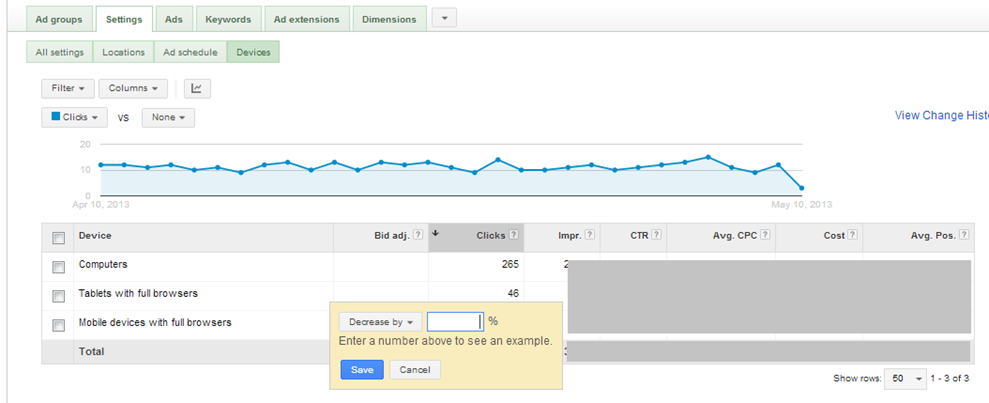
It’s in Google’s best interest to make mobile marketing easy for advertisers – Google generates a hefty amount of revenue from mobile ads.
Google’s Enhanced Campaigns allow for advertisers to manage bids across devices, locations, and time with ease. Some advertisers may choose to bid higher for users on mobile devices who are within a certain range of their store, or may only want to bid on mobile devices during their store’s open hours, and Enhanced Campaigns make that an easy possibility for advertisers.
Google Mobile Ad Extensions
Creating mobile search ads with Google also lets you take advantage of Google’s nifty mobile ad extensions, which include features like:
(a) Mobile Site Links
Mobile site links make it easy for mobile users to jump to specific pages of your site without wandering around. Site links are especially useful in mobile marketing, as it’s much more convenient for users on mobile devices
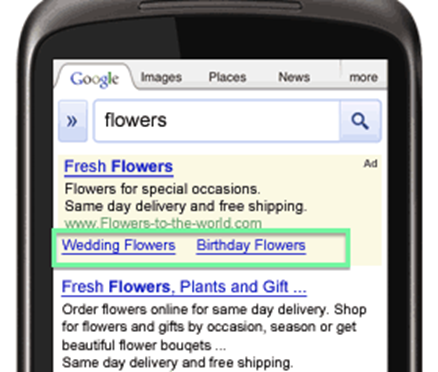
(b) Click-to-Call Mobile Ad Extension
The click-to-call extension puts a “call” button directly beneath an ad. Clicking the button automatically generates a business’s phone number on a user’s mobile device.
While this handy ad extension makes it easy for searchers to get in contact with your business and drives users down the conversion funnel, it’s best to only have the click-to-call mobile ad extension appear when your business is open and able to answer the phone
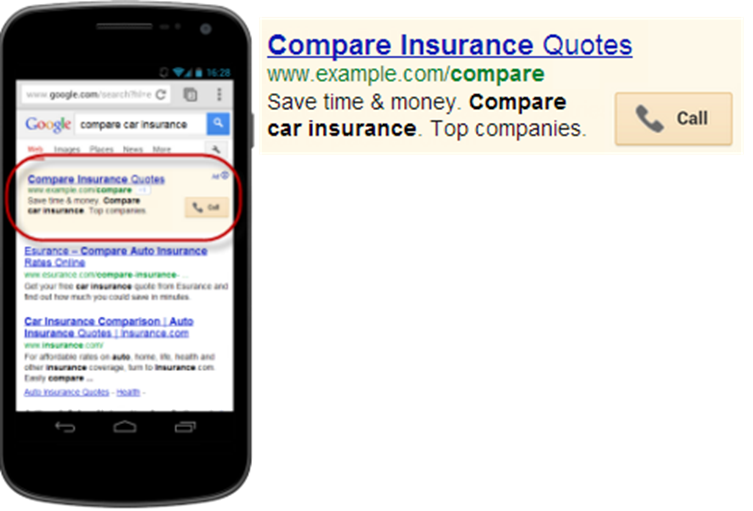
(c) Google Offers for Mobile
The Google Offers mobile ad extension lets advertisers post a discount offer or coupon beneath their ad. These special offers can capture the attention of users who might otherwise ignore an ad.
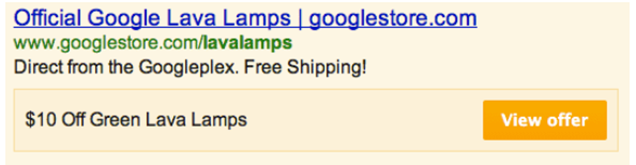
(d) Click-to-Download Ad Extension
The click-to-download ad extension is similar to the click-to-call, only instead of generating a phone number, clicking the “download” button takes users to the download page of the advertiser’s pre-selected app.
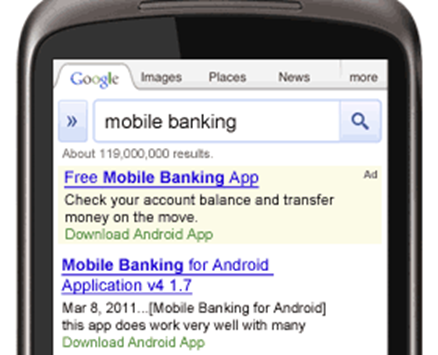
(e) Local Ad Extensions
Local ad extensions are probably the most important extensions for mobile, considering that 1 in 3 mobile searches have local intent. Considering how many mobile searches are questions looking for a local solution, local mobile marketing needs to be a key aspect of your mobile strategy.
Local mobile marketing extensions often involve a phone number or link to Google Maps
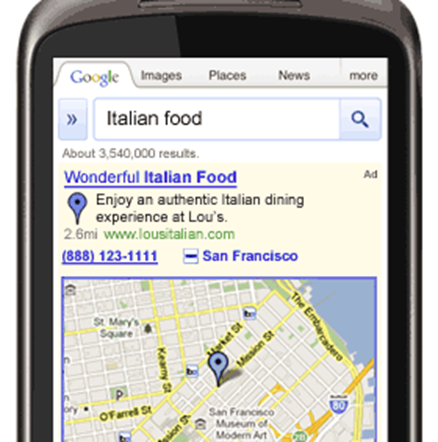
(10) Mobile Marketing Best Practices
We’re leaving you with some quick mobile marketing tips to make sure you make the most of mobile.
(a) Be Clear and Concise
Mobile devices have small screens, which means words should be used sparingly. Cluttered and crowded ads will just drive users to scroll past. When it comes to mobile, it’s best to keep things simple.
(b) Optimize for Local
Be sure to remember that 1 in 3 mobile searches have local intent. Users often use mobile devices to complement their immediate worldly interactions – where is the nearest gas station? Is there a nearby coffee shop that has wi-fi? Optimize for local mobile marketing to make sure you are aligning with users’ queries.
(c) Consider Your Audience
The type of audience you’re hoping to reach should influence the kind of mobile ads you use. Are they gamers? Then try taking advantage of in-game ads. Are they young and tech-savvy? Mobile Facebook Promoted Posts might be more likely to get their attention.
(d) Experiment with Different Strategies
There’s a lot of room for experimentation when it comes to mobile marketing. Don’t be afraid to test out some ad extensions with your Google Ads Enhanced Campaigns – try the Google Offers ad extension, or the click-to-call extension, and see how they work for you.
(e) Benchmark Your Results
Experimenting is great, but there’s no point in trying new techniques if you’re not tracking your results to see what works and what doesn’t.
