Email Marketing
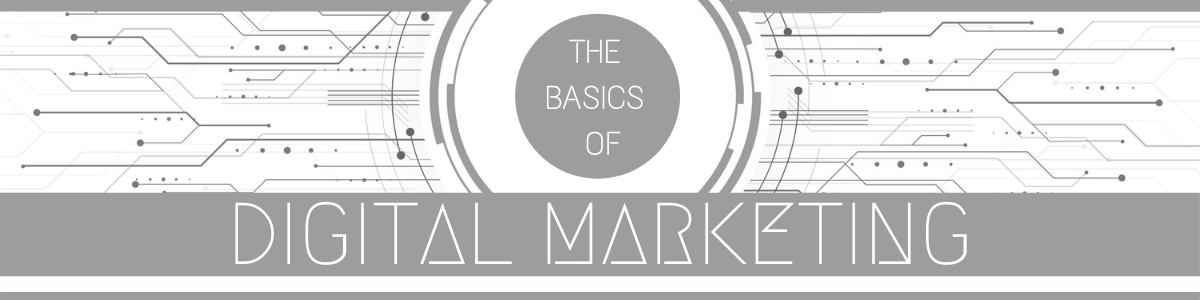
(1) Email Marketing Introduction
Email marketing is a great way for you to develop relationships with both potential and existing customers. As you identify your different audiences, you can customise communications, based on their particular interests. By offering useful and engaging content, you can build loyalty over time. A strong customer base will help your business grow.
Sending newsletters and special offers to customers via email can play a key part in your overall marketing plan, building and strengthening relationships with your customers. Email marketing is a great addition to your other digital marketing activities as it builds customer loyalty and engagement without breaking the bank. And it works well on mobile. Develop a contact list and speak to different audiences based on their interests.
As with any type of marketing, your first step in email marketing should be to set goals. Do you want to use email to showcase products and services, and bring more visitors to your website? Do you want to use email to drive business results, like distributing a coupon that brings in at least 10 sales? No matter what your goals are, a good place to start is by building a list of people who’ve expressed an interest in your business. So how do you find these people, and get their email addresses? Start by asking them. Let’s say you own a pet supply shop. When you chat with customers, offer to send discounts and special offers if they provide an email address. If you have a website, you can include a form and encourage visitors to subscribe online. Keep in mind that people must give you permission to send commercial email, and many countries have laws that require consent.
Great. Now you’ve started building a list of people who want your emails. Now let’s think about the ways email marketing can help you achieve your business goals. You don’t want to overwhelm customers with too much content in one email, or too many emails in succession. Start with a friendly “hello” and introduction. Next, you might send information about your shop and the product lines you sell. At this point, you can ask them one or two questions to narrow down their interest a bit. (You don’t want to send dog lovers cat food coupons).
Then, when you have information about your customers you can send specific offers, or content they might find interesting. For example if you know that a group of these customers recently purchased dog food, you might showcase your most popular dog toys, collars and leads. Be sure to include useful information and relevant offers, like tips for dog training, or a coupon for dog treats.
While you’re educating your customers about your business, you can use marketing emails, to learn more about them as well. Ask your subscribers if they are interested in receiving updates about other products or services. Then find out how they prefer to hear from you. For example, do they want to receive emails weekly or monthly? Record what you learn in your email contact database for future email campaigns.
How about people who have been on your contact list for a long time? These loyal customers are really important to your business. And it’s a good idea to build a positive, lasting relationship with them. So, how might you go about this? Well, people appreciate when you anticipate their needs. Let’s say certain customers have ordered a flea and tick treatment through your website in the past. Summer is approaching and along with hot weather comes tiny pests that can harm your furry friends.
So you put together an email with tips for keeping your house, and pet, free of ticks and fleas. You might include an offer for 20% off a pre-season order of their preferred brand. Or, from time to time, you might send your loyal cat owners a small gallery with some of the funniest cat videos on the Internet.
By making your content entertaining and useful, your subscribers will enjoy and appreciate your emails, and you’ll likely remain their go-to choice when they’re ready to buy. Finally, you can use email to request feedback from your contacts about their shopping or customer-support experience, and then respond to them directly. By knowing what went right, or what went wrong, you can offer solutions to their issues, or simply thank them for being a customer.
(2) Permission E-mail Marketing
One of the most important concepts in e-mail marketing is that of permission — a business must receive a customer’s authorization before sending out any promotional e-mails.
If a person receives an e-mail from a business that he never requested, chances are that e-mail is considered spam. Not only will people probably identify your message as spam or an e-mail marketing scam and delete it, you might even be breaking the law.
2 types of Email Marketing:
Illegit (Spamming) – You buy a list and send bulk emails. Email addresses on a (single) opt-in list are not confirmed. Anybody can submit anybody’s address to the list, and it will be there until it is unsubscribed.
Legit (Permission Marketing) – You collect emails and build lists with permission. On a double opt-in list, all email address must be confirmed before they are added. A request for confirmation is sent to the submitted address and the address owner must take some action to confirm that he is the owner of the email address, the address is working and he indeed wants to subscribe. Most often, the confirmation action is as simple as replying to the confirmation request or clicking on a link.
Some of the popular platforms for sending Emails are Aweber, Send Grid, Constant Contact, Get Response and MailChimp.
(3) Email Marketing Options
Many email marketing software systems will guide you through the entire process of setting up an effective email campaign. While there are many options to choose from, most email marketing tools share a few common features.
The first is a contact database that stores your customers’ information. At minimum, the database needs to include an email address for each contact. Most software services allow you to include additional information, like name, mailing address, and other information. Start building your email database by adding customer data you already have. Most services allow you to upload data from a spreadsheet, a handy feature if you have a lot of information to include.
Next, you want to give people the ability to subscribe (and unsubscribe) themselves. Most email services provide an online form that you can add to your website by copying and pasting a bit of code. Website visitors can then submit this form to sign up for your emails. This data is then automatically transferred to your contact database.
One thing to keep in mind: these forms are usually customisable, so you can ask for the specific customer information you want. But, your online sign up form should be short and easy to complete— you’ll probably have more success growing a subscriber list if you don’t require too much information. All you really need is their email address to get started!
If you do have information about customers, you can use it to sort them into lists. For example, let’s say you own a pet supply shop. If you know that one set of customers own cats, you can group them in a Cat list and send them cat food offers. Customers who own dogs would be on the Dog list, and get different offers. The more information you have about your customers, the more relevant your emails can be.
Keep in mind that many people read email on their mobiles, so be sure yours are mobile-friendly. Many email marketing tools allow you to preview your email on different devices before you send. Another great feature to know about is the ability to schedule when your email goes out. You can send the email immediately, or choose a later day and time.
An email marketing tool can even be used to track what people do when they receive it. You might find that most of your customers open their email first thing Monday mornings, or, during lunch on Friday. You can then use your email service to record those preferences and send future emails at more relevant times.
Email marketing services also track who clicks the links in your email. These links typically go to pages on your website. You can then track what those people do, once they’re on your site. Like, whether they read an article, or make a purchase. As you learn about your customers’ behaviour, you can then deliver more personalised content. Many email marketing services
offer a personalisation feature that places relevant content into an email template, based on a person’s interests. You can use this feature to send specific messages to different people within your database.
Remember those groups of cat owners and dog owners you set up? While most of your email will contain general information that all pet owners will appreciate, your email template can also include one or two fields for content that is specific for each pet-specific group. By targeting each group with a personalised email, you increase the chances that they will not only read your email, but also click through to visit your website.
(4) Crafting great marketing emails
You want to craft attention-grabbing emails that encourage action with the use of a short but strong subject line, keeping customers attention with concise and relevant content with a fun and engaging tone, and offering links that will improve your customer experience, and possibly lead to increased sales.
In order to get customers to read your newsletter, you first have to get them to open the email. It’s all about making a good first impression here. Think about what customers see when they glance at their inbox. Will your email make them want to open it? The two things they’ll see, are your business name in the “From” field, and the subject line of your email. Be sure to use a name and email address in your “From” field that clearly identifies your business. People are more likely to open an email, from someone they recognise and trust.
The subject line of your email can make or break your campaign. An effective subject line will compel people to open it. A poorly composed subject line might mean your email gets deleted or trapped in spam filters. Keep your subject line short and simple—ideally under ten words. Try to capture the most valuable and relevant information contained in the email.
When possible, personalise or localise the subject line. For example: “Jane, is your pup the healthiest in Washington DC?” It’s best to avoid words like “free,” “percent off,” “reminder,” and “specials,” as well as pound (£) symbols and exclamation points. These are all known to trigger spam filters.
Now, you’ve captured your customers’ attention, and they’ve opened your email. Congratulations! That’s half the battle. At this point, keep in mind how busy your customers are, and how many other emails they get every day. Even if you’ve crafted the most intriguing message possible, they’ll likely just scan it. So keep your content concise, and get right to the point. Your paragraphs should be short—maybe one to three sentences, and keep them focused on a single idea. You can always link to longer articles and additional information, on your website.
Make your writing as persuasive and engaging as possible. And use the right tone of voice for your audience. You want to have consistency across your brand, but email newsletters offer opportunities to be a bit more casual in tone.
Links in your email should include calls to action. Encourage recipients to click through, to offers on your website. For example, a link could say something like “ Click here to save 25 percent off your next order”. Or maybe “ Click here for free shipping on orders over £50.” Use bold text and design, to highlight important offers and content.
There’s one last thing you’ll want to include. And that’s some links at the bottom of the email, that allow recipients to unsubscribe, change their email preferences, or update their contact information. Providing an easy way for users to opt out of your newsletter, is not only good customer service, but it’s also required by law in many countries.
(5) Managing successful email campaigns
There’s a lot to manage when running an email campaign – you can improve your campaigns, by testing different versions of your emails, creating relevant campaign landing pages, and using analytics to see what’s working best.
First, let’s discuss how you can use A/B testing to get more people to open your emails, and click through to your website. A/B testing, is when you create two versions of an email to see which one performs better. You can use this technique to test different email approaches. Let’s say you are sending an email announcing a new product, but you’re not sure what subject line to use. You can send half of your customers, Version A of the subject line, and the other half Version B. Then, look at which email had a higher “open rate”. That is the measure of how many people open your emails, compared to how many emails were delivered. Whichever version had a higher open rate, wins! You can use A/B testing to test different subject lines, frequency, content and images.
You could try sending emails on Tuesdays and Saturdays. Or, try sending emails weekly and monthly. See what your audience seems to prefer, and then adjust. Keep in mind, that you don’t want to overwhelm people by sending them too many emails. You should always provide the option for people to receive fewer emails, such as a monthly digest. That way they don’t unsubscribe, simply because they want to hear from you less often.
Be sure to choose—or create— specific landing pages for your email campaigns. A landing page is the first page a person sees when they arrive at your website. That way, when a person clicks a link within the email, they’ll “land” on a relevant web page. You wouldn’t want someone to click a link to learn about a specific product and end up the homepage, right? Your email campaigns will be more successful if you send visitors directly to the page they want to see, so they can learn about the product, and maybe buy it! Last, remember that people will read your emails, on mobiles, tablets, laptops, and desktops. That means your email landing pages need to work well, across all those devices.
Just like any type of online marketing, email marketing is easy to measure. Email services usually include analytics tools, so you can track and measure how well your campaigns are doing. The reports can show you interesting data like “open rates,” which can help you learn which subject lines are most compelling. You can see which content drives people to visit your site by looking at the “clickthrough rate,” -CTR- when people click a link within the email. And finally, be sure to use web analytics to figure out what people are doing on your website, after they click on your emails.
(6) Measuring success in email marketing
Knowing whether your email campaigns are successful will help you take the right actions when it comes time to improving them for getting greater conversion rates.
Looking at the metrics and the story they tell will help you understand what’s working and what isn’t. The next step is to adjust any future campaigns accordingly, whether that be to refine the subject lines, review the type of content published, or clean up your subscribers list. Let’s take a look at five useful email marketing metrics:
- Open Rate
An email campaign Open Rate is simply the ratio of people who’ve actively opened the email vs. the total number of people who received it. This is useful for understanding the effectiveness of your email subject line. For example, if a subject line of ‘Things We Love About Our Pets’ receives a higher open rate then an email titled ‘Discounts and Offers on Pet Food’, this tells you your audience favours emails that give them insight into life as a pet owner, rather than promotional content. - Click Through Rate
Once you know how many people opened the email, take a look at the Click Through Rate, or CTR. This offers a top level view of the success of the individual email campaign, and gives you the percentage of people that clicked on links to your website from every email that was opened. - Click-to-Open Rate
The Click-to-Open Rate takes into account total number of clicks vs emails that were actually opened. This gives you a more realistic idea of audience engagement because if they opened your email and went on to click a link, you clearly did something right! - Conversion Rate
Another useful metric is Conversion Rate. Say you have a free pet grooming workshop coming up that you advertised in your email. The conversion rate would show how many people you sent the email to, compared to the number of people who actually ended up registering for the event. - Bounce Rate
Sometimes, when you send emails they ‘bounce’ back. The Bounce Rate is the percentage of emails that could not be delivered to subscribers and were sent back. There are two kinds of bounces to be aware of: Soft Bounces: These are rejected due to a full inbox or size limit restriction on your audience’s email server. Hard Bounces: Your emails are blocked or the address you are using is incorrect. A breakdown of hard bounces per email campaign can show you which email addresses to remove, saving you time and effort for your next campaign.
